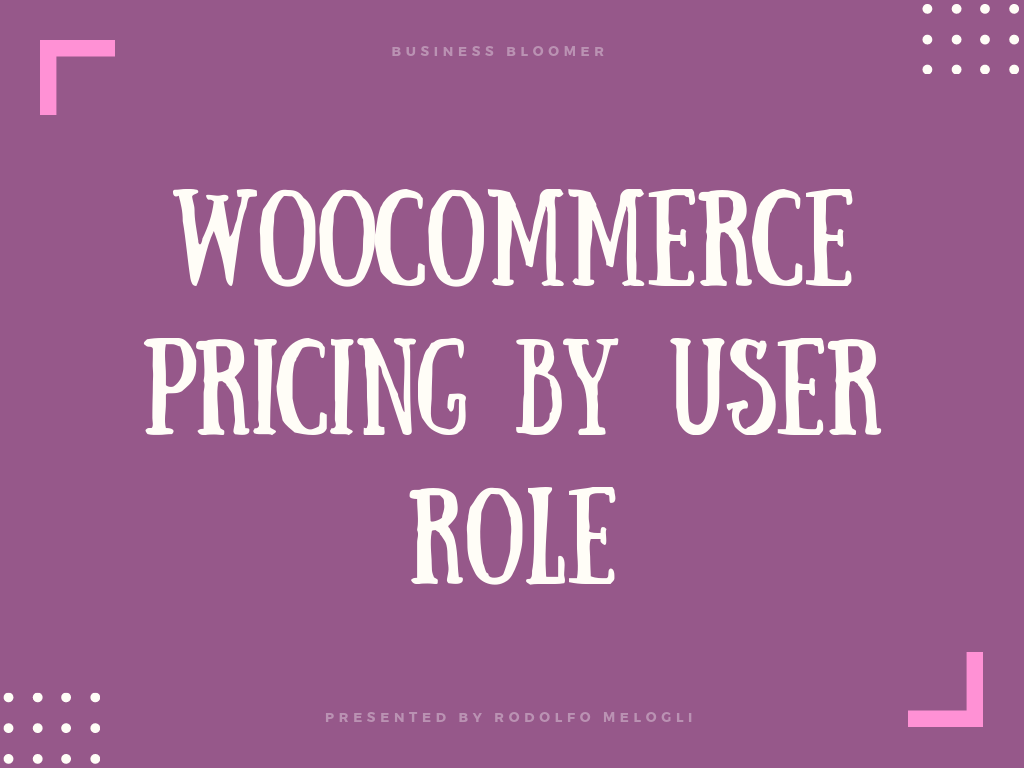While acquiring new customers is essential for every business, nothing can beat customer retention.
Knowing your brand and having tried your products and services, existing customers are much more likely to buy from you after a positive experience.
One way to create a memorable experience for customers and nurture and retain them is to start a points and rewards system. This will not only help increase customer’s interest in your store, but the chances of winning points and exciting rewards will give them another reason to shop from you more often.
In fact, in a survey, 58.7% of internet users said earning rewards and points was the most valuable aspect of their shopping experience.
However, managing a rewards system manually and keeping a tab on the points can be pretty taxing – but this is precisely where WooCommerce points and rewards plugins come in handy.
With their vast features and top-notch support, these plugins can help you create a loyalty program for your online store within a few clicks. Once it’s up and running, you can easily track the success of your program and manage customer points from one single dashboard.
When it comes to points and rewards plugins, you can be spoilt for choice. But to make things simple for you, we’ve done the legwork and compiled a list of the best WooCommerce points and rewards plugins that can help you increase sales and customer engagement.
Let’s explore them!
Continue reading WooCommerce: Top 8 Points and Rewards Plugins